Google announced changes to “quoted” searches today. In the snippets Google shows for search results, the text describing web content is built around where a quoted word or phrase is on a web page.
For example, if you type “google search” into the search bar, the snippet will show you where that phrase is found. So, it will be easier to find them after you click the link and get to the content. We’ll also put the text quoted in bold on the desktop.
Google also said they have heard from people who use quoted searches that they would rather see where the quoted text is on a website than a general page description. And this new feature is meant to help with that.
How searching for quotes works
Google shared some tips and caveats about how quoted searching works for people who use it.
Quoted searches can find content that isn’t immediately obvious on a page: Sometimes, quoted searches match text that isn’t obvious on a web page, making it look like the content isn’t there when it is.
Pro tip: Some people use the browser’s Find command to look for a phrase after going to a page. If not, you can use developer tools. Users can search for all rendered text, including text in drop-down menus, using Chrome’s Developer Tools.
Since Google’s last visit, pages may have changed: Google goes back to web pages often, but they may have changed. This means there was quoted text on a page we saw, but it is no longer there. Google’s cached copies may show where cited information was on the page we looked at.
Terms in quotes can only be in title links and URLs: Terms only in title links or URLs won’t show up in snippets. Google doesn’t put URL and title-link matches in bold.
Google says that some punctuation is seen as spaces, which can change the results of quoted searches. “don’t doesn’t” tells their computer programs to look for words with these letters in this order. So, we’ll match text where punctuation like commas or hyphens separates words because the letter patterns are the same.
Snippets may not show more than one quote: If the search terms are spread out, the snippet might not show all of them. A snippet illustrates the most actual quote if the text is quoted more than once on a page.
We mostly bold quoted text for snippets of web pages on desktops. Our new way of bolding quoted text only works on the desktop. Bolding won’t appear in recipe boxes, video boxes, or searches for pictures or news. Quoted phrases are in these boxes and unique modes. But the results for mobile aren’t in bold.
For local results, quote searches don’t work: Local results shown with a map don’t work with the quote restriction. We’ll look into this more.














 The Inc Media is one of the most renowned global Online Business Magazines, that carries news stories about entrepreneurship, small business management, and business. Being a global business magazine, we carve for influential stories and try to take them globally to uplift the business standards and educate the people about new innovations in the business world...
The Inc Media is one of the most renowned global Online Business Magazines, that carries news stories about entrepreneurship, small business management, and business. Being a global business magazine, we carve for influential stories and try to take them globally to uplift the business standards and educate the people about new innovations in the business world...