Social media is now our everyday friend, enabling communication, sharing, and expression of oneself. While sharing pictures, messaging friends, or browsing new stuff is enjoyable, oversharing or ignoring privacy settings might expose you to online dangers such as stalking or identity theft. More than ever, the security of your accounts is vital. Just a few changes will protect your personal information and let you enjoy a safer online environment. Here’s how you do it-
Since social media is such an important part of our lives, it’s important to protect your privacy. Sharing updates on sites like Facebook, Instagram, TikTok, and Twitter (X) is easy, but personal information can be seen by hackers or get too much attention. If you follow these steps, you can keep your internet identity and social media sites safe.
Tips to Safe Your Social Media Accounts
- Create Strong and unique passwords.
The first line of protection for your social media accounts is your password. Steer clear of utilizing simple, guessed choices like your name or “123456.” Rather, choose a different password for every account, including letters, numbers, and symbols. Without having to remember all the strong passwords, a password manager will let you create and save them.
- Two- Factor Authentication (2FA) enabled
Requiring a second step, like inputting a code sent to your phone or email, two-factor authentication provides an additional security layer. 2FA may prevent someone from getting to your account even if they steal your password. Most systems have this choice, and configuring it in the security settings is simple.
- Restrict What You Share Online.
Sharing every element of your life online is desirable, but consider what you publish. Share delicate information like your phone number, location, or travel schedule very sparingly. This information is used by scammers for crimes or frauds. Before publishing, consider twice and constantly ask yourself if the material could endanger you.
- Change Your Privacy Limit.
Spend time looking over the privacy options on every platform. Who views your postings, profile information, and behavior is in your control. To prevent outsiders from finding your information, set your profile visibility to “Friends” or “Followers” rather than “Public.” As platforms change their rules, don’t forget to routinely review these settings.
- Limit Contacts and Tags
Tag and unwanted communications might be harmful or just irritating. Most social networking sites enable you to choose who may comment on your material, tag you in postings, or send you messages. Tightening these rules can help you to better manage your interactions and prevent unwelcome surprises in your alerts.
- Disable Location Sharing
Although sharing your location seems harmless, it might let the wrong people know where you are. To keep your travels secret, turn off location monitoring on your social networking applications. This is particularly crucial for real-time picture or update publishing. Maintaining your location’s privacy helps guard you against both physical and online threats.
- Use Third-Party Apps With Caution
Third-party applications typically want to access your social network accounts. While some are legitimate, others might utilize your information improperly. Review the applications linked to your accounts on occasion and remove rights for those you no longer trust or use. This lessens the risk of your data being sold to unidentified companies or spread.
- Look for suspicious behavior.
Watch your accounts for odd behavior like unrecognized logins or communications you missed. Many systems alert you of login attempts from other devices or sites. Change your password right away and notify the site’s support staff should you find anything suspicious.
- Turn off personalized advertising.
Social media channels target you with advertising using your browsing and activity data. Disable customized adverts in your account settings to restrict the amount of your data consumed. Although advertising will still show up, it won’t be customized to your personal data, so you have greater control over your digital footprint.
- Continually Audit Your Followers or Friends.
While building a huge list of friends or followers is simple, not everyone on that list should be able to view your materials. Review your contacts often and delete accounts you cannot identify or trust. Maintaining a small social circle offers even more protection and privacy.
In summary
Keeping your social media accounts under control merely means being wise about how you use them. It does not mean you have to stop enjoying them. These suggestions will help you to protect your personal data, minimize unwelcome contacts, and prevent any security threats. Recall that maintaining security online is a continuous activity. So, review your settings and practices often.
Taking control of your privacy will let you boldly enjoy the best of social media without concern. To keep your personal information safe and to stay in charge of your online profile, you need to lock down your social media privacy settings. You can get the most out of social media while reducing the risks if you follow these tips and are careful. Your accounts and data will stay safe as long as you check your privacy settings and online habits on a regular basis.














 The Inc Media is one of the most renowned global Online Business Magazines, that carries news stories about entrepreneurship, small business management, and business. Being a global business magazine, we carve for influential stories and try to take them globally to uplift the business standards and educate the people about new innovations in the business world...
The Inc Media is one of the most renowned global Online Business Magazines, that carries news stories about entrepreneurship, small business management, and business. Being a global business magazine, we carve for influential stories and try to take them globally to uplift the business standards and educate the people about new innovations in the business world...